| | JVC KD-X50BT Aftermarket radio/bluetooth/aux in/USB/MP3/WMA head unit |  |
|
+3sherlock9c1 toomanytoyz mtennant 7 posters |
| Author | Message |
|---|
mtennant

Posts : 79
Join date : 2012-09-30
Age : 69
Location : Georgetown, SC
 |  Subject: JVC KD-X50BT Aftermarket radio/bluetooth/aux in/USB/MP3/WMA head unit Subject: JVC KD-X50BT Aftermarket radio/bluetooth/aux in/USB/MP3/WMA head unit  Sat Feb 23, 2013 2:13 pm Sat Feb 23, 2013 2:13 pm | |
| After I trashed my original Delco radio trying to put in an AUX and built-in USB charger (see other thread) I started looking for new tech that would meet my needs. I found it in the JVC KD-X50BT. $85 delivered from Amazon. Based on my reading of other's reviews, this unit is THE ONE! I agree. It has no CD player (who cares?) No cassette (duh!). The industry calls these MECHLESS (mechanical-less) head units. Lots of empty space inside a single DIN unit, but lots of feeds and speeds. I got a Metra 99-4000 mounting kit. I bought two metric bolts to mount it. I had to drill two holes in the Metra to reach the head unit threaded holes. I did not use the included mounting sleeve. The original plastic mount from the Delco transfered over to the Metra. I did have to trim a bit of the end off to make if snug. The screw connector on the end of the original plastic mount did not connect to the Metra. The remaining ones connected perfectly. Picked up a wiring harness at Autozone, model AW-WHGM2 and a GM to aftermarket antenna converter. I got the Metra 99-4000 because it has a small storage space underneath the unit, handy for AUX and iPhone charging cables. This baby has two USB ports, one in the front and one in the back on a long cable. I understand you can put a small USB hub on the rear one to expand the port capacity. The Bluetooth isn't built-in, but works off one of the USB ports via a plug-in dongle that is included. It comes with a microphone on a long cable that plugs into the rear. I mounted it directly in front of me on the dash using a clip that was included. The whole shebang fit into the empty radio space without any room to spare, after pushing the cables to the side. I did trim the wiring harness cable lengths considerably before soldering. I ran the rear USB cable into my glove compartment, where I have it connected to an old iPhone 3G that had a trashed display but was still recognized by iTunes. I basically turned it into a 16GB iPod and loaded it full of music. I plug the Bluetooth adapter into the front of the unit, but will try a small $4 eBay USB hub on the rear and see if the Bluetooth and iPhone can coexist there. Anyway, I have handsfree Bluetooth calling, wireless HiFi Bluetooth A2DP streaming, and a dedicated stash of music always ready to play. I won't go into all the details of the JVC unit, because it is extensive, but I will say that turning the LOUDNESS control ON gave me the music quality I wanted. JVC just introduced a new model called the KD-X250BT, which does away with the rear USB port and makes the Bluetooth connection integrated into the unit. I didn't see these new units for sale, but I didn't want it anyway, as the rear USB port is handy! I like lots of connections! I hope they don't stop making these models, as I think the newer one is a step backwards. If that is the case, run, don't walk, to get one of these baby's. It's really the cat's meow. Pictures below: https://www.dropbox.com/s/zpazi3vhpxxk1du/photo%20%283%29.JPGhttps://www.dropbox.com/s/hywndnfhjjin0up/photo.JPGhttps://www.dropbox.com/s/4uulqxkqadyoh9r/photo%20%282%29.JPGhttps://www.dropbox.com/s/5cqfs8hm6c04wjw/photo%20%281%29.JPG
Last edited by mtennant on Sun Feb 24, 2013 10:35 am; edited 3 times in total | |
|
  | |
toomanytoyz

Posts : 3233
Join date : 2008-11-04
Age : 47
Location : Sandown, NH USA
 |  Subject: Re: JVC KD-X50BT Aftermarket radio/bluetooth/aux in/USB/MP3/WMA head unit Subject: Re: JVC KD-X50BT Aftermarket radio/bluetooth/aux in/USB/MP3/WMA head unit  Sat Feb 23, 2013 7:53 pm Sat Feb 23, 2013 7:53 pm | |
| Pretty sweet! Looks like the illumination is a pretty close match, too! Tough to find that these days.  Glad you found something you're happy with. It's a HUGE stuff up from the stock delco unit! | |
|
  | |
Guest
Guest
 |  Subject: Re: JVC KD-X50BT Aftermarket radio/bluetooth/aux in/USB/MP3/WMA head unit Subject: Re: JVC KD-X50BT Aftermarket radio/bluetooth/aux in/USB/MP3/WMA head unit  Sat Feb 23, 2013 8:37 pm Sat Feb 23, 2013 8:37 pm | |
| Always thought a 1 din stereo would look kinda odd in our 1.5 din openings but this looks great.Guess I am going to half to break down and buy this stereo and get some smart mouth kid to install it for me! |
|
  | |
sherlock9c1
Posts : 2373
Join date : 2009-05-28
Location : Huntsville, AL
 |  Subject: Re: JVC KD-X50BT Aftermarket radio/bluetooth/aux in/USB/MP3/WMA head unit Subject: Re: JVC KD-X50BT Aftermarket radio/bluetooth/aux in/USB/MP3/WMA head unit  Sat Feb 23, 2013 9:54 pm Sat Feb 23, 2013 9:54 pm | |
| Thanks for posting this up. I've got an ancient Pioneer unit I've been using that has all the audio features I want (active crossovers, preouts) but more and more I'd rather just have all my songs on a flash drive instead of a CD.
Joel | |
|
  | |
mtennant

Posts : 79
Join date : 2012-09-30
Age : 69
Location : Georgetown, SC
 |  Subject: Re: JVC KD-X50BT Aftermarket radio/bluetooth/aux in/USB/MP3/WMA head unit Subject: Re: JVC KD-X50BT Aftermarket radio/bluetooth/aux in/USB/MP3/WMA head unit  Sat Feb 23, 2013 10:15 pm Sat Feb 23, 2013 10:15 pm | |
| I forgot to say that the display color can be customized. It has 31 stock colors and allows you to create your own. I used one of the stock colors and it is pretty darn close.
It does have a steep learning curve. The menu system is mainly controlled by the volume knob and it fairly extensive, reflecting the number of features.
It has firmware upgrades too. Mine came with the latest version. | |
|
  | |
sherlock9c1
Posts : 2373
Join date : 2009-05-28
Location : Huntsville, AL
 |  Subject: Re: JVC KD-X50BT Aftermarket radio/bluetooth/aux in/USB/MP3/WMA head unit Subject: Re: JVC KD-X50BT Aftermarket radio/bluetooth/aux in/USB/MP3/WMA head unit  Sat Feb 23, 2013 10:26 pm Sat Feb 23, 2013 10:26 pm | |
| How hard is it to get to a specific song if you stick a flash drive into it? | |
|
  | |
Guest
Guest
 |  Subject: Re: JVC KD-X50BT Aftermarket radio/bluetooth/aux in/USB/MP3/WMA head unit Subject: Re: JVC KD-X50BT Aftermarket radio/bluetooth/aux in/USB/MP3/WMA head unit  Sat Feb 23, 2013 11:13 pm Sat Feb 23, 2013 11:13 pm | |
| - Flasheroo wrote:
- Always thought a 1 din stereo would look kinda odd in our 1.5 din openings but this looks great.Guess I am going to half to break down and buy this stereo and get some smart mouth kid to install it for me!
It's really not difficult to install a stereo. It will take you longer to take apart your dash than anything else. You can solder the entire harness together in the comfort of your home, plug it in, screw the radio back in place, and boom. You're done. If you can hook up a trailer, you can change a stereo. Head units are easy. Really, most audio is "easy" just time consuming. |
|
  | |
mtennant

Posts : 79
Join date : 2012-09-30
Age : 69
Location : Georgetown, SC
 |  Subject: Re: JVC KD-X50BT Aftermarket radio/bluetooth/aux in/USB/MP3/WMA head unit Subject: Re: JVC KD-X50BT Aftermarket radio/bluetooth/aux in/USB/MP3/WMA head unit  Sun Feb 24, 2013 9:20 am Sun Feb 24, 2013 9:20 am | |
| - sherlock9c1 wrote:
- How hard is it to get to a specific song if you stick a flash drive into it?
It depends on how you structure your flash drive. If you group songs into separate folders by album name and artist, the head unit allows you to navigate the file structure to find the specific song. It also has a search function! This head unit is like a small computer! I forgot to say that it has a nice remote that comes in handy. It does require line of sight communications. I was thinking of velcroing it to the center of the steering wheel, but it wouldn't communicate with the head unit. | |
|
  | |
mtennant

Posts : 79
Join date : 2012-09-30
Age : 69
Location : Georgetown, SC
 |  Subject: Re: JVC KD-X50BT Aftermarket radio/bluetooth/aux in/USB/MP3/WMA head unit Subject: Re: JVC KD-X50BT Aftermarket radio/bluetooth/aux in/USB/MP3/WMA head unit  Sun Feb 24, 2013 10:30 am Sun Feb 24, 2013 10:30 am | |
| | |
|
  | |
Bull

Posts : 164
Join date : 2013-02-09
Location : MA
 |  Subject: Re: JVC KD-X50BT Aftermarket radio/bluetooth/aux in/USB/MP3/WMA head unit Subject: Re: JVC KD-X50BT Aftermarket radio/bluetooth/aux in/USB/MP3/WMA head unit  Sun Feb 24, 2013 8:07 pm Sun Feb 24, 2013 8:07 pm | |
| Great choice. I installed mine a few weekends ago. 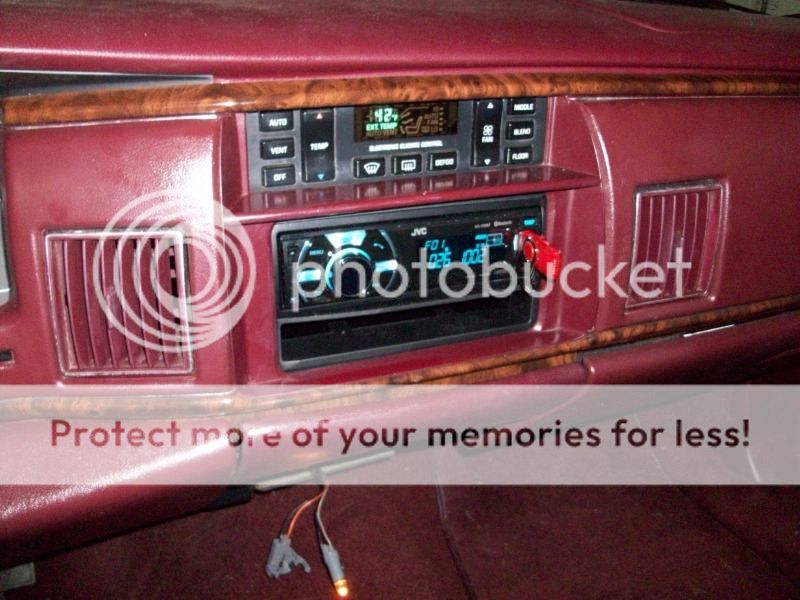 I read the manual, but must have missed some stuff because it does things that I didn't even know about, like reading text messages to me. I have been having a problem with the front USB port, which I am using for my music since I don't own an iPod. Every few times that the power has been cycled off and on, it won't be able to read the thumb drive. The only way I have found to get it back is to cycle the power off and on a few times. Other than that, I love the thing. It has enough power even to make my stock speakers sound clean and (relatively) good. | |
|
  | |
mtennant

Posts : 79
Join date : 2012-09-30
Age : 69
Location : Georgetown, SC
 |  Subject: Re: JVC KD-X50BT Aftermarket radio/bluetooth/aux in/USB/MP3/WMA head unit Subject: Re: JVC KD-X50BT Aftermarket radio/bluetooth/aux in/USB/MP3/WMA head unit  Sun Feb 24, 2013 8:14 pm Sun Feb 24, 2013 8:14 pm | |
| - Bull wrote:
- Great choice. I installed mine a few weekends ago.
I read the manual, but must have missed some stuff because it does things that I didn't even know about, like reading text messages to me.
I have been having a problem with the front USB port, which I am using for my music since I don't own an iPod. Every few times that the power has been cycled off and on, it won't be able to read the thumb drive. The only way I have found to get it back is to cycle the power off and on a few times.
Other than that, I love the thing. It has enough power even to make my stock speakers sound clean and (relatively) good. Are you on the latest software/firmware version? You could have a flakey USB drive. Try another. | |
|
  | |
Bull

Posts : 164
Join date : 2013-02-09
Location : MA
 |  Subject: Re: JVC KD-X50BT Aftermarket radio/bluetooth/aux in/USB/MP3/WMA head unit Subject: Re: JVC KD-X50BT Aftermarket radio/bluetooth/aux in/USB/MP3/WMA head unit  Sun Feb 24, 2013 8:25 pm Sun Feb 24, 2013 8:25 pm | |
| - mtennant wrote:
Are you on the latest software/firmware version?
You could have a flakey USB drive. Try another. I saw you mention the firmware above. I'm not sure if I have the latest version. I need to learn how to check. I only own the one USB drive at the moment, but I agree that trying another is going to have to happen. | |
|
  | |
mtennant

Posts : 79
Join date : 2012-09-30
Age : 69
Location : Georgetown, SC
 |  Subject: Re: JVC KD-X50BT Aftermarket radio/bluetooth/aux in/USB/MP3/WMA head unit Subject: Re: JVC KD-X50BT Aftermarket radio/bluetooth/aux in/USB/MP3/WMA head unit  Sun Feb 24, 2013 8:27 pm Sun Feb 24, 2013 8:27 pm | |
| There are a lot of option to go thru. There is an excellent menu summary at the end of the manual. | |
|
  | |
Bull

Posts : 164
Join date : 2013-02-09
Location : MA
 |  Subject: Re: JVC KD-X50BT Aftermarket radio/bluetooth/aux in/USB/MP3/WMA head unit Subject: Re: JVC KD-X50BT Aftermarket radio/bluetooth/aux in/USB/MP3/WMA head unit  Sun Feb 24, 2013 8:55 pm Sun Feb 24, 2013 8:55 pm | |
| - mtennant wrote:
- There are a lot of option to go thru. There is an excellent menu summary at the end of the manual.
Just went out and scrolled through the menu to find my software version: 0307. Where did you learn what the most current version is? | |
|
  | |
mtennant

Posts : 79
Join date : 2012-09-30
Age : 69
Location : Georgetown, SC
 |  Subject: Re: JVC KD-X50BT Aftermarket radio/bluetooth/aux in/USB/MP3/WMA head unit Subject: Re: JVC KD-X50BT Aftermarket radio/bluetooth/aux in/USB/MP3/WMA head unit  Sun Feb 24, 2013 8:56 pm Sun Feb 24, 2013 8:56 pm | |
| You are on it. I found the info on jvckenwood.com. | |
|
  | |
Bull

Posts : 164
Join date : 2013-02-09
Location : MA
 |  Subject: Re: JVC KD-X50BT Aftermarket radio/bluetooth/aux in/USB/MP3/WMA head unit Subject: Re: JVC KD-X50BT Aftermarket radio/bluetooth/aux in/USB/MP3/WMA head unit  Sun Feb 24, 2013 9:02 pm Sun Feb 24, 2013 9:02 pm | |
| What I probably need to do is sack-up and get an iPod, anyway. Then I can use Pandora, too. | |
|
  | |
mtennant

Posts : 79
Join date : 2012-09-30
Age : 69
Location : Georgetown, SC
 |  Subject: Re: JVC KD-X50BT Aftermarket radio/bluetooth/aux in/USB/MP3/WMA head unit Subject: Re: JVC KD-X50BT Aftermarket radio/bluetooth/aux in/USB/MP3/WMA head unit  Sun Feb 24, 2013 9:31 pm Sun Feb 24, 2013 9:31 pm | |
| I'm using the crippled 16GB iPhone I mentioned as my rear USB connected device, located in the glovebox. I also have a Bluetooth enabled 16GB iPhone 3GS that is my real cellphone. But I'm too cheap to have a real cellphone plan (prepaid only - ATT GoPhone), so I don't stream any music over the Internet while I'm driving. With 32GB of music, I figure I'm covered. | |
|
  | |
My Betty

Posts : 97
Join date : 2012-10-20
Age : 50
Location : northwest Jersey
 |  Subject: Re: JVC KD-X50BT Aftermarket radio/bluetooth/aux in/USB/MP3/WMA head unit Subject: Re: JVC KD-X50BT Aftermarket radio/bluetooth/aux in/USB/MP3/WMA head unit  Wed Mar 06, 2013 9:17 am Wed Mar 06, 2013 9:17 am | |
| Nice, I just installed my KD-X250BT. It has BT Audio. I don't even have to plug in my iphone to listen to my music! These radios are a lot of bang for the buck.
It does sound nice. Could always use a little more juice. I'm thinking of getting an amp and or upgrading to 6x9s in the back. | |
|
  | |
mtennant

Posts : 79
Join date : 2012-09-30
Age : 69
Location : Georgetown, SC
 |  Subject: Re: JVC KD-X50BT Aftermarket radio/bluetooth/aux in/USB/MP3/WMA head unit Subject: Re: JVC KD-X50BT Aftermarket radio/bluetooth/aux in/USB/MP3/WMA head unit  Sat Mar 16, 2013 8:27 am Sat Mar 16, 2013 8:27 am | |
| To juice it up a bit, dig into the menu system and turn on the LOUDNESS option.
This made a huge difference in my OCC. | |
|
  | |
sherlock9c1
Posts : 2373
Join date : 2009-05-28
Location : Huntsville, AL
 |  Subject: Re: JVC KD-X50BT Aftermarket radio/bluetooth/aux in/USB/MP3/WMA head unit Subject: Re: JVC KD-X50BT Aftermarket radio/bluetooth/aux in/USB/MP3/WMA head unit  Sun Mar 31, 2013 7:10 pm Sun Mar 31, 2013 7:10 pm | |
| I got this stereo installed last night. Pretty neat radio, that's for sure.
Anyone else noticed that the preouts don't put out nearly as much as other radios? I'm having trouble getting my subwoofers to put out a lot of sound even with the subwoofer gain all the way up whereas the previous Pioneer had lots of volume. I will go back and check my amp gains as well, but I had all the amps dialed in so that the stereo EQ was flat (speakers were crossed over at 80-85Hz).
I see the tip on activating the loudness - I'm going to go back and turn that on and see what difference that makes. I'm having a tough time dialing in a good sound on the unit.
My wife commented that when using the bluetooth phone feature, there's a lot of background noise, even when the car was off, doors closed, on a quiet night. Anyone else getting this? | |
|
  | |
Guest
Guest
 |  Subject: Re: JVC KD-X50BT Aftermarket radio/bluetooth/aux in/USB/MP3/WMA head unit Subject: Re: JVC KD-X50BT Aftermarket radio/bluetooth/aux in/USB/MP3/WMA head unit  Sun Mar 31, 2013 7:35 pm Sun Mar 31, 2013 7:35 pm | |
| Preouts are only 2.5V on this radio.
That could be why. |
|
  | |
sherlock9c1
Posts : 2373
Join date : 2009-05-28
Location : Huntsville, AL
 |  Subject: Re: JVC KD-X50BT Aftermarket radio/bluetooth/aux in/USB/MP3/WMA head unit Subject: Re: JVC KD-X50BT Aftermarket radio/bluetooth/aux in/USB/MP3/WMA head unit  Tue Apr 02, 2013 1:57 pm Tue Apr 02, 2013 1:57 pm | |
| I did turn up the amp gain a bit and that improved things. The other thing I did was reverse the phase of the subs, as I have them in the seatback and they are very close to the 6x9s, and I usually ran them reverse-phase in my old Pioneer (it had electronic adjustment for this). The treble is still a bit high; going to knock that down a tad.
Anyone else notice that the internal sampling clock seems a tad on the slow side? | |
|
  | |
r67northern

Posts : 130
Join date : 2010-09-05
Location : North Louisiana
 |  Subject: Re: JVC KD-X50BT Aftermarket radio/bluetooth/aux in/USB/MP3/WMA head unit Subject: Re: JVC KD-X50BT Aftermarket radio/bluetooth/aux in/USB/MP3/WMA head unit  Sun Sep 22, 2013 6:41 am Sun Sep 22, 2013 6:41 am | |
| I just got mine up and running yesterday, haven't had time to dig through all of the menus yet but it looks like a very nice unit. I ran the mic wire up around the A pillar and headliner so the mic sits by the rearview mirror. I may put a second one of these in my old Suburban next spring. Thanks for the posts on them and the helpful 'how-to's'.
| |
|
  | |
autoarcheologist

Posts : 295
Join date : 2014-08-22
Location : Portland, OR
 |  Subject: Re: JVC KD-X50BT Aftermarket radio/bluetooth/aux in/USB/MP3/WMA head unit Subject: Re: JVC KD-X50BT Aftermarket radio/bluetooth/aux in/USB/MP3/WMA head unit  Thu Nov 20, 2014 8:11 pm Thu Nov 20, 2014 8:11 pm | |
| Any updates on how the JVCs are holding up? I am about to buy one. I had one 2 cars ago and loved the matching colors. That one also had HD radio which was nice.
I was looking at Soundsream double DIN units so I could plug in my backup camera but the quality seems to be seriously lacking. | |
|
  | |
sherlock9c1
Posts : 2373
Join date : 2009-05-28
Location : Huntsville, AL
 |  Subject: Re: JVC KD-X50BT Aftermarket radio/bluetooth/aux in/USB/MP3/WMA head unit Subject: Re: JVC KD-X50BT Aftermarket radio/bluetooth/aux in/USB/MP3/WMA head unit  Thu Nov 20, 2014 10:35 pm Thu Nov 20, 2014 10:35 pm | |
| There's nothing to break on those units. Mine was fine right up until the day I sold the car. | |
|
  | |
r67northern

Posts : 130
Join date : 2010-09-05
Location : North Louisiana
 |  Subject: Re: JVC KD-X50BT Aftermarket radio/bluetooth/aux in/USB/MP3/WMA head unit Subject: Re: JVC KD-X50BT Aftermarket radio/bluetooth/aux in/USB/MP3/WMA head unit  Fri Nov 21, 2014 4:06 pm Fri Nov 21, 2014 4:06 pm | |
| - autoarcheologist wrote:
- Any updates on how the JVCs are holding up? I am about to buy one. I had one 2 cars ago and loved the matching colors. That one also had HD radio which was nice.
I was looking at Soundsream double DIN units so I could plug in my backup camera but the quality seems to be seriously lacking. Mine is doing very well, I liked it so much I bought and installed one in my '90 burb. The color matching is great, the sound is surprisingly good too - even on factory speakers. | |
|
  | |
autoarcheologist

Posts : 295
Join date : 2014-08-22
Location : Portland, OR
 |  Subject: Re: JVC KD-X50BT Aftermarket radio/bluetooth/aux in/USB/MP3/WMA head unit Subject: Re: JVC KD-X50BT Aftermarket radio/bluetooth/aux in/USB/MP3/WMA head unit  Fri Nov 21, 2014 5:39 pm Fri Nov 21, 2014 5:39 pm | |
| Good to know. There were lots of issues with Soundstreams, it would stop working, not connect through bluetooth, etc. I think I'll go with a JVC mechless, thanks! | |
|
  | |
Sponsored content
 |  Subject: Re: JVC KD-X50BT Aftermarket radio/bluetooth/aux in/USB/MP3/WMA head unit Subject: Re: JVC KD-X50BT Aftermarket radio/bluetooth/aux in/USB/MP3/WMA head unit  | |
| |
|
  | |
| | JVC KD-X50BT Aftermarket radio/bluetooth/aux in/USB/MP3/WMA head unit |  |
|
